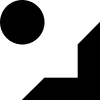My first attempt at learning Illustrator has been quite the journey. Coming from a web development background, the vector-based approach was completely different from what I was used to.
The Learning Curve
Illustrator’s interface can be intimidating at first. There are so many tools and panels that it’s easy to feel overwhelmed. But like any new skill, it’s about taking it one step at a time.
Vector vs Raster
Understanding the difference between vector and raster graphics was a key breakthrough. Vector graphics are mathematical representations of shapes, which means they can be scaled infinitely without losing quality. This is perfect for logos, icons, and illustrations.
Key Tools I’ve Learned
- Pen Tool: The foundation of vector graphics. Learning to create smooth curves and precise paths.
- Shape Tools: Building complex designs from basic shapes.
- Pathfinder: Combining and manipulating shapes in creative ways.
- Gradient Tool: Adding depth and dimension to flat designs.
Applications for Web Development
Learning Illustrator has opened up new possibilities for my web development work. I can now create custom icons, logos, and illustrations that perfectly match my projects’ needs.
The journey is ongoing, but I’m excited to see where this new skill takes me.