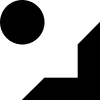A quick solution for local WordPress theme development.
The Problem
Setting up a local WordPress development environment can be a hassle. You need to install MySQL, configure databases, and manage multiple moving parts just to start working on a theme or plugin.
The SQLite Solution
SQLite offers a simpler alternative for local WordPress development. Instead of running a separate database server, SQLite stores everything in a single file. This makes it perfect for:
- Quick prototyping
- Theme development
- Plugin testing
- Portable development environments
Benefits
Simplicity: No database server to manage. Just WordPress and a SQLite file.
Portability: Your entire WordPress site (including database) can be contained in a single folder.
Performance: For local development, SQLite is often faster than MySQL for small to medium datasets.
Version Control: The entire site can be version controlled, including the database.
Implementation
There are several plugins that enable SQLite support in WordPress:
- SQLite Integration: The most popular and well-maintained option
- SQLite Object Cache: Adds object caching for better performance
Use Cases
This approach is perfect for:
- Theme developers who need to test across different content scenarios
- Plugin developers who want to test with various WordPress configurations
- Anyone who wants a simpler local development setup
Limitations
SQLite isn’t suitable for production WordPress sites due to:
- Limited concurrent write operations
- No built-in replication
- Different SQL syntax in some cases
But for local development, it’s a game-changer that simplifies the entire workflow.