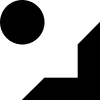
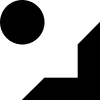
My name is Joe and I'm a Web Developer, Filmmaker, and Educator previously based in Tokyo, Japan and now back in Dallas, Texas. I have a background in marketing and non-profits with a degree in Film and Animation. I'm a life-long learner and would love to hear about your next project. You can also check out my photography.